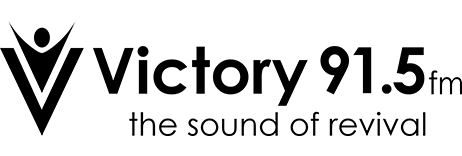MOR Music FAQ
Have a question about using the MOR Music App? Tap the button below to contact us, or view some of the common questions below.
-
Why can't I play a specific song, rewind or repeat?To keep MOR Music Free to you, we play a stream of music that includes your favorite song, but we can't play that song immediately. Our music license classifies MOR Music as a non-interactive streaming service because users may not choose the specific track and cannot know the order in which the tracks play. The Sound Recording Performance Complement is the limiter on how frequently the app can play songs from the same artist or album. Quick Tip: Rather than searching by song title, try searching by artist or album to hear more of the music you love faster.
-
Looking For A Song You Heard Earlier on Victory 91.5?Looking for a song you heard earlier on the radio, just scroll down to Radio History. Swipe left on the artwork and Tap any song to listen to a new stream of music similar to that song.
-
Love The Song We're Playing Right Now On Victory 91.5?Tap the Blue Plus Button to save a new stream of music similar to that song. You can listen to that stream under the My Streams Tab.
-
How Many Genres Are On MOR Music?There are more than just 4 Genres to choose from. Explore more Genres from your favorite music style by Tapping the blue word more.
-
Maintaining & Deleting Your StreamsThe My Streams Tab keeps a record of all of your Searches and any Streams you have listened to. No need to search again, just click on that previous stream to create another similar stream. To remove a stream from the list just swipe left on the stream name and touch the delete icon.
-
Using Your ThumbsPressing Thumbs Up tells us we chose well and to keep up the good work! Pressing Thumbs Down means that song will no longer play when you listen to that stream. If a song you've previously given a thumbs up to plays again, the app won't have a highlighted blue thumb because we want you to have the ability to rate it again!
-
Pause & Screen LockTo Pause a stream you are listening to hit Pause down at the bottom. When you are listening to Victory 91.5 Live you can also pause the radio stream by hitting the Pause button. Closing the app will allow you to keep listening in Background Mode or in your car on Bluetooth. You will still be able to pause a stream or skip a track in screen lock mode.